Those who work with sensitive information or simply want a higher level of endpoint security can find the extra protection they value in a newly launched University IT service.
Cardinal Protect provides a combination of applications and settings, conveniently packaged in an all-in-one managed desktop. The result: improved security and convenience.
It also brings to life the realization of Stanford’s first-ever “zero-touch” workflow. With zero-touch, a device can be purchased through a Stanford vendor and configured for Cardinal Protect without manual intervention human contact.
For those who are required to use a Privileged Access Workstation (PAW) for sensitive Stanford work, Cardinal Protect may replace a Ring 1 PAW device. Notably, the Cardinal Protect device can be used for day-to-day Stanford work and PAW Ring 1 activities, eliminating the need for two devices.
Currently, Cardinal Protect is available for macOS devices running macOS 10.15 Catalina only. But look for a Windows version to debut later this year.
All-in-one solution
Cardinal Protect layers new and existing technologies to provide a comprehensive set of security features. Here’s what you get with Cardinal Protect:
- Modern endpoint management. Automated device management with Jamf (for macOS) simplifies onboarding and delivers software packages as needed.
- Advanced endpoint protection. Endpoint security with Crowdstrike EDR leverages their full endpoint detection for better visibility, breach protection, and efficiency.
- Centralized logging. Splunk ingests system activity record, which provides centralized logs for security analysis and intrusion detection.
- Automated backup. Automated backups with version control performed via CrashPlan helps fend off ransomware attacks that could make data inaccessible.
Deploying Cardinal Protect
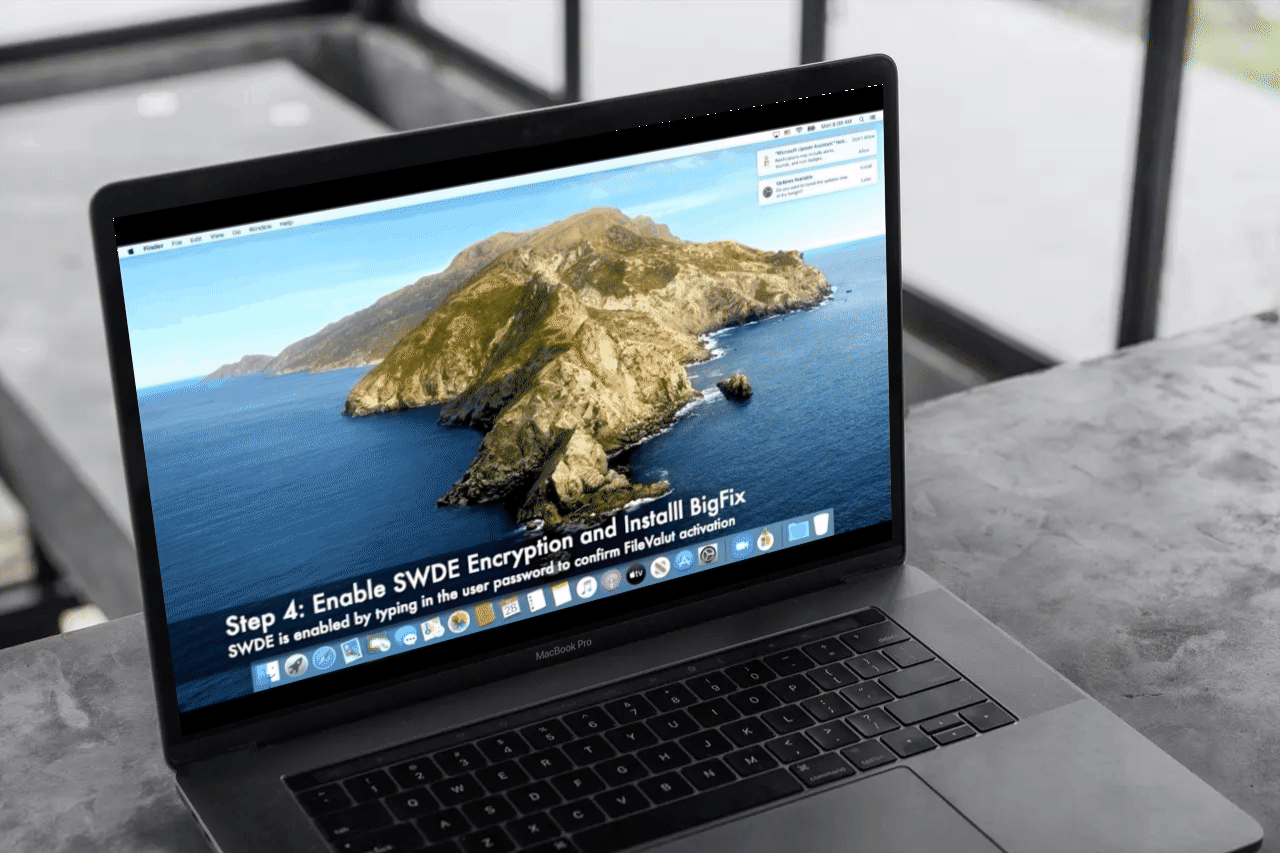
Upon purchase through a Stanford vendor, either SmartMart or the Stanford University bookstore, it funnels into Apple School Manager (ASM), a web-based portal. ASM points to the selected mobile device management (MDM) software, which in Stanford’s case is Jamf. Using Jamf, we can install the other tools that provide the extra security layers of Cardinal Protect.
When the end-user receives the device, it’s automatically configured for Cardinal Protect upon first startup up. All the end-user needs to do is complete a few final set-up steps.
Learn more
Cardinal Protect is available by subscription for a total cost of $116 per year, per device ($99 for support plus $17 for licensing fees). Computer Resource Consulting (CRC) clients and Privileged Access Workstation (PAW) users are required to pay licensing fees only ($17).
But here’s some good news. All Cardinal Protect licensing fees are waived in FY21.
- You can try Cardinal Protect now through Oct. 31, 2021, for $99 per device.
- If you are a CRC client or a PAW user, you can test-drive Cardinal Protect from now through Oct. 31, 2021, at no charge.
Ordering details are available on the Cardinal Protect service webpage.


