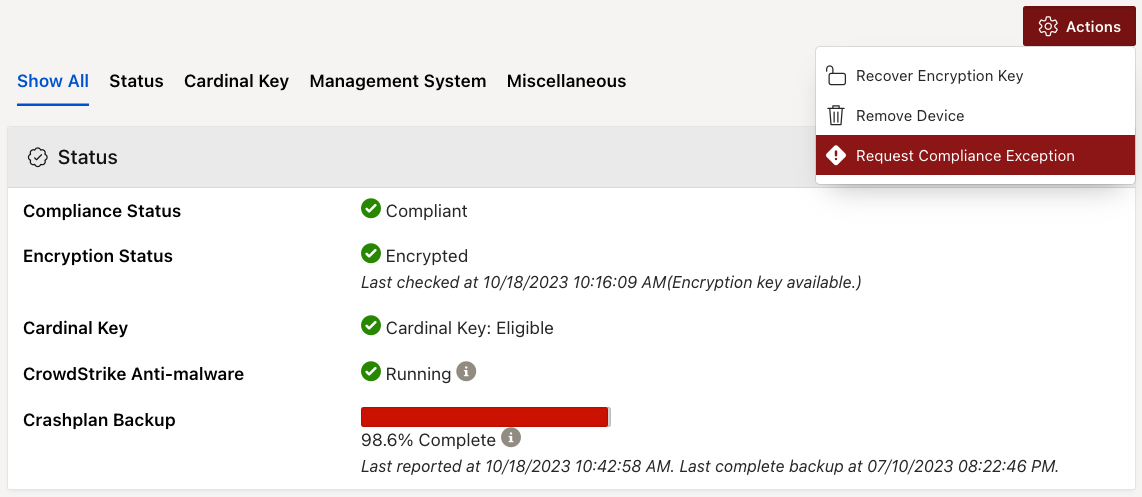In the coming weeks, the process for requesting and renewing updates to endpoint exceptions will be done within MyDevices.
The MyDevices application provides a central view of your registered computers and mobile devices and the compliance status of each. With this change, new exception requests for devices listed in MyDevices will be made directly within the tool. End users will no longer have to navigate between two tools to input device information.
The change will not cause any disruption to current users with exceptions, and all renewal notifications will be updated with the new exception request URL.
How to submit an endpoint exception request in MyDevices
1. In MyDevices, select the device.
2. Select the Actions drop-down menu.
3. Select “Request Compliance Exception.” The new request form will open within MyDevices.
4. Complete the form, including the justification for exception.
5. Click Submit Request.
More about endpoint exceptions
Endpoint security exceptions are allowed when adherence to Stanford’s Minimum Security Standards is not possible for technical reasons. Exceptions are reviewed on a case-by-case basis. They are not granted on the basis of device ownership, concerns about system performance impact, or unlikely access to High Risk Data.
View the Compliance Exception webpage for more information, including example use cases.