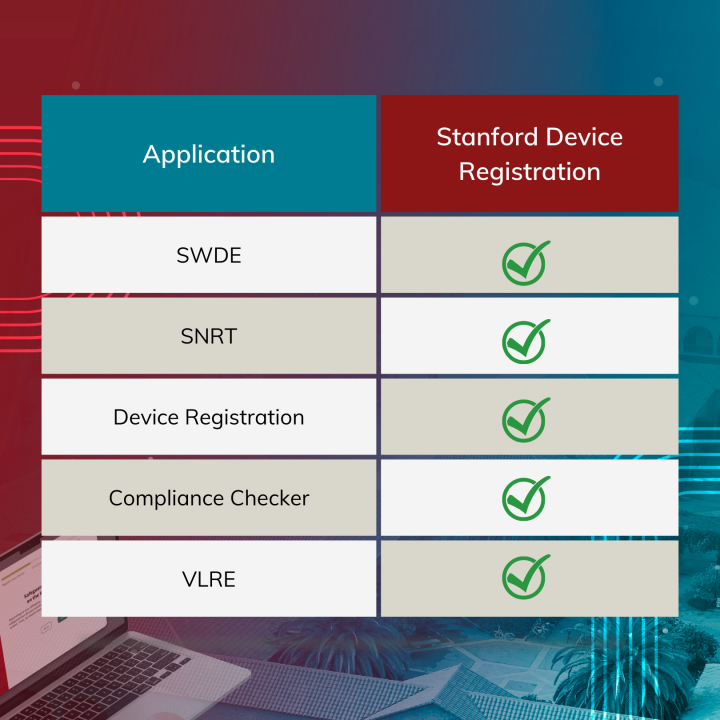Stanford Device Registration (SDR) — a tool that unifies multiple compliance apps into a single, user-friendly interface for macOS and Windows — is officially live.
What does this mean? We now have a fresh and modern solution that streamlines device compliance procedures at Stanford, making them simpler and easier than before.
Why use multiple apps when you can have it all in one?
SDR brings the functionality of Stanford Whole Disk Encryption (SWDE), Device Enrollment, the Stanford Network Registration Tool (SNRT), and Compliance Checker into one place, so you no longer need to download various apps to achieve device compliance. In addition, during the encryption process it offers the option to install Very Lightweight Reporting Engine (VLRE).
Soon, you will encounter SDR as a replacement for SNRT in the network self-registration (SNSR) workflow when a device is registered on the Stanford network for the first time.
To support the transition to SDR, you’ll continue to have access to the legacy, stand-alone SWDE and Device Enrollment applications. However, these downloads will eventually be sunsetted.
Precision at your fingertips
By tailoring the process based on individual affiliations and data access requirements, SDR ensures devices are set up with precise protection levels for designated roles — all with the fewest steps possible. For example, devices used by affiliates covered by the security mandate will encounter an encryption step, while others won’t.
Get started with SDR
If you’re ready to set up a new device or bring an existing device into compliance, you’ll find the information you need for macOS and Windows computers on the service webpage. Look for a user guide for Linux to be published alongside its release soon. Questions, feedback, suggestions — all welcome If you have questions, feature ideas, or concerns related to SDR, you can reach out to University IT’s Endpoint Engineering and Development team by submitting a Help request or joining the conversation on Slack #eed-public.