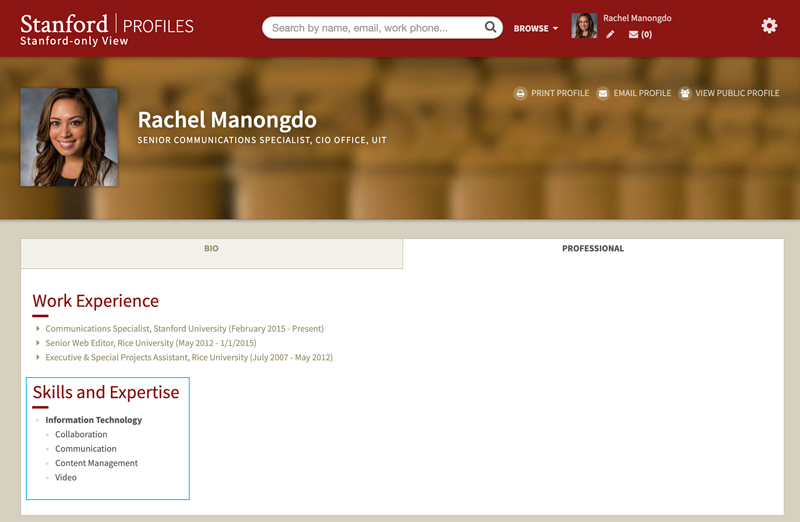To help build a Stanford IT Community directory, follow these steps to display your IT-related skills and expertise on your Stanford Profile. This feature will allow you to better identify colleagues with particular skills, experience and interests, and connect in more meaningful ways.
1. Log into profiles.stanford.edu with your SUNet ID.

2. Go to Edit my Profile.
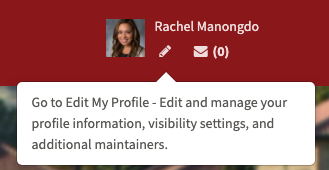
3. Scroll to the Skills and Expertise section and select edit skills and expertise.
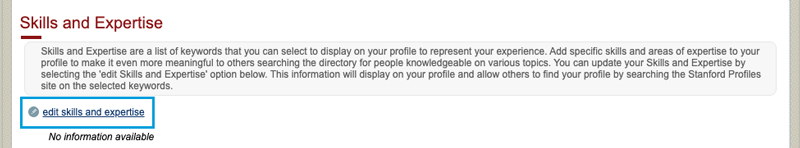
4. Select your Skills and Expertise by clicking on the checkbox next to each keyword.

5. Click Save Changes to have those keywords displayed under the Professional tab on your profile.