How to Stay Informed
To ensure you are on top of the latest communications related to outages and key service-impacting events, you can self-subscribe on Slack to the #uit-alerts and #itoc channels for the latest news and updates.
For information from Energy Operations on events, power and thermal energy alerts, curtailments and status updates, you can self-subscribe to the #energy_operations_information Slack channel. You can also view a list of IT services that may be impacted by power outages.
If email is your preferred communication channel, you can subscribe to service alerts. Emails are sent for new and resolved service outages associated with major incidents, as well as updates while the event is active. As a result, email activity can sometimes be heavy. You may also view a list of current service alerts through ServiceNow.
Here is a quick guide on how to subscribe or unsubscribe to “it-client-alerts@lists.stanford.edu”.
How To Subscribe
Step 1: Go to https://mailman.stanford.edu/
Step 2: Under “Manage subscriptions” enter the mailing list name “it-client-alerts” and click the Go To Subscriber Page button.
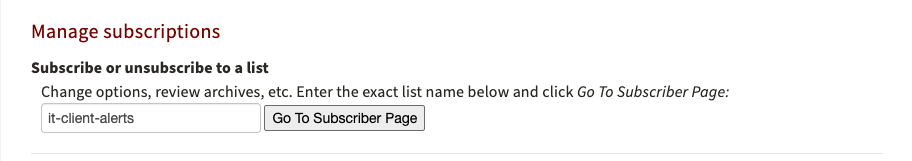
Step 3: Once you're on the subscriber page, fill in your email address and name fields, then click the Subscribe button. You will now receive Service Alerts for IT service outages to the email you've provided.
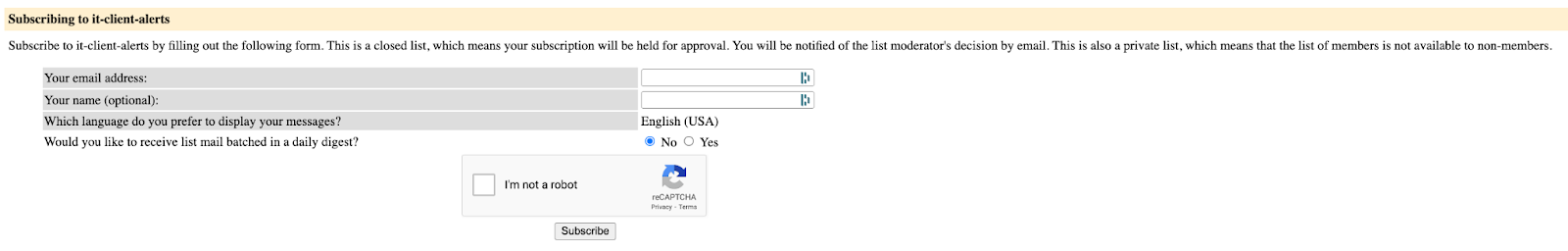
How To Unsubscribe
Step 1: Go to https://mailman.stanford.edu/
Step 2: Under “Manage subscriptions” enter the mailing list name “it-client-alerts” and click the Go To Subscriber Page button.
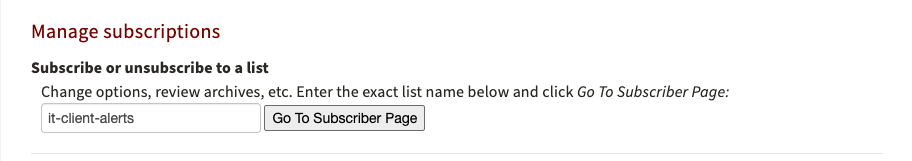
Step 3: Once you're on the subscriber page, enter your subscribed email address on the box located to the left of the Unsubscribe button, then click the Unsubscribe button.
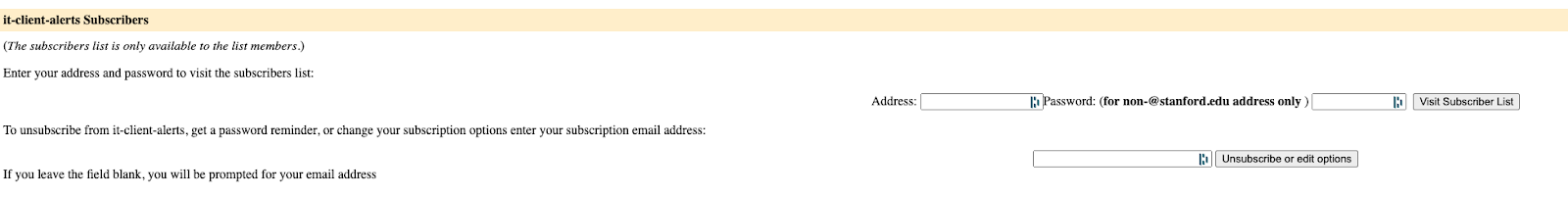
Questions?
We appreciate your partnership and feedback as we navigate IT service outages together. Please contact Michael Dimaano, IT Operations Center Manager (mdimaano@stanford.edu) to learn more.

