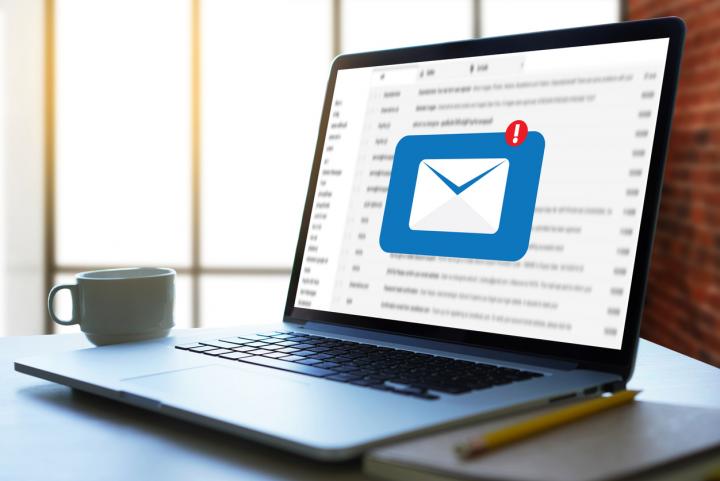This month, University IT (UIT) began sending weekly email notifications to the remaining university accounts that use legacy (or basic) authentication to access Stanford email. These individuals must take action before Oct. 1, 2022, to ensure continued access to Stanford email on all devices.
While most email accounts at Stanford already use modern authentication, many are still accessible without the protection of two-step authentication, leaving them highly vulnerable to compromise.
To use modern authentication, individuals will be required to take one of two actions:
- Reconfigure their email client (for clients that support modern authentication)
- Switch to another email client (for clients that don’t support modern authentication)
Why timely action is required
Beginning Oct. 1, 2022, Microsoft will enforce modern authentication when you access your Stanford email account through Office 365. Email clients that use the legacy authentication beyond October will stop working.
How to reconfigure your device’s email client
Please review the information about email clients (e.g., Apple Mail, iOS Mail, Thunderbird) and their specific configuration requirements on this Email Modern Authentication webpage.
What to do if you encounter a problem accessing your email
In the unlikely event you are unable to access your Stanford email after reconfiguration, you have multiple options for checking email until the problem is resolved:
- Use the webmail interface at https://webmail.stanford.edu.
- Use the Outlook client/app (if not already installed, the Outlook app is available via the Stanford app catalog on your mobile device).
- Submit a Help request for additional support.
More information and resources
- Learn more about the Modern Email Authentication project.
- Learn more about Stanford’s two-step authentication.
- Review the frequently asked questions about modern email authentication.
- Check the known issues with modern email authentication.
- Read about Healthy Devices @ Stanford.