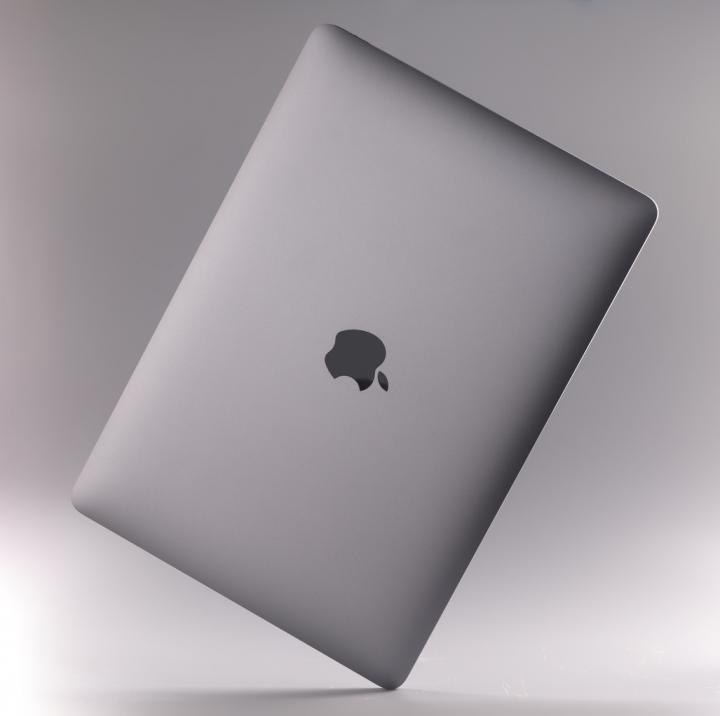Over the summer, University IT (UIT) will email Stanford Mac users and invite them to enroll their devices in Jamf. This kicks off the next phase of the rollout following last year’s soft launch.
Moving to Jamf
Modern management systems like Jamf provide a cleaner way to ensure devices are secure and correctly configured and maintained. Jamf will eventually replace BigFix and become a requirement for compliance at Stanford. BigFix will remain on macOS devices until all its features are realized in Jamf.
Those who do not handle High Risk Data, will continue to have the option to use an alternative to Jamf called VLRE.
Musing on migration workflows
With the IOS migration to Jamf ending, there are many lessons learned. This brings good news about the Mac migration — it will be much easier.
Compared to the iOS migrations, the macOS workflow will be a streamlined process requiring fewer steps on the part of the person enrolling the device. In addition:
- The Jamf Enrollment application continues to be a great way for people to easily enroll in Jamf for macOS.
- Mac users may navigate to https://jamfenroll.stanford.edu.
- Jamf has already rolled out to Mac users in the School of Medicine — and university-wide there are nearly 20,000 macOS enrollments.
And it’s a wrap
Stanford now has more than 19,300 iPhones and iPads in Jamf. In addition to benefiting from enhanced security, mobile devices enrolled in MDM can access Stanford networks, and email, calendar, and contacts. Because they are compliant with Stanford’s security standards, these devices can also be used to access the services that require Cardinal Key.
UIT’s Jamf Migration team appreciates the ongoing support and partnership of the broader IT community in moving to Jamf to further protect colleagues and safeguard university data.
Questions, comments, and feedback
To get in touch, submit a Help request. Or, better yet, join the conversation in Slack #jamf.