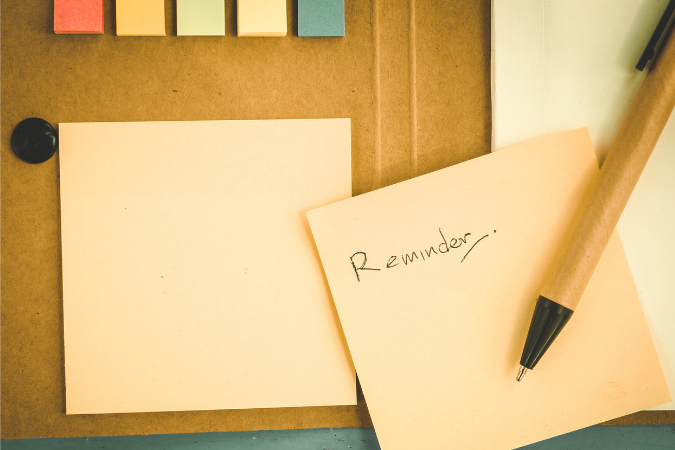Before spring officially ends later this month, this is a great time to review some “spring cleaning” IT reminders.
As you know, the tech world is constantly evolving. That's why it's important for us to do regular upkeep on our systems here at Stanford, to make sure everything is up-to-date and secure.
While your team might already have a checklist or two to follow, this article offers you some overall tips on how to keep your IT environment humming along. Take a look and let us know if we missed anything!
Hardware
An important step for overall IT maintenance is to review, assess, and update the hardware that you and your team(s) use. Here are some steps to think through:
- Review hardware inventory and correct logs as needed.
- Inspect all hardware components to ensure that they are in good condition; upgrade, repair, or replace as needed.
- Check all hardware equipment such as servers, computers, and printers to ensure they are clean and free of dust.
- Check if all hardware equipment is properly plugged in and connected.
- Properly dispose of/recycle unneeded hardware items.
- Check your hardware warranties and plan accordingly.
Software
You can take similar steps to review, assess, and update the software and firmware you interact with. Here are those steps:
- Review software inventory and correct logs as needed.
- Check if all software licenses are up-to-date and properly installed.
- Check all software applications and operating systems to ensure they are up-to-date with the latest security patches and updates.
- Scan systems for vulnerabilities and patch them.
- Clean up (archive or remove) unused software and temporary files to optimize system performance.
- Verify MinSec compliance, including installation of CrowdStrike, centralized logging, and systems management/inventory tools as appropriate.
Network
Plus, our network infrastructure is a critical component of our overall IT infrastructure. For network, system, and site admins, think about if and how you might need to complete these steps:
- Check network devices such as routers, switches, and firewalls to ensure they are properly configured and functioning.
- Test network performance and bandwidth to identify any bottlenecks or issues.
- Monitor network traffic and logs to detect any unauthorized access attempts.
- Review your apache/tomcat configurations for any vulnerabilities.
- Check for open redirect vulnerabilities: Open redirect vulnerabilities occur when someone without any special permissions or access can redirect web server traffic from one web address to another URL using an application.
- Remove expired SUNetID or local users (who no longer need access) on servers and systems.
- Review and identify cron jobs or task scheduler jobs are expected.
- Apply the latest OS patches.
- Review network and host firewall policies and clean up those no longer needed.
Backups and disaster recovery
Backups and planning for disaster scenarios are an important part of IT maintenance. Consider these steps:
- Ensure that all critical data and systems are backed up regularly.
- Test your backups to ensure that they are working correctly and that you can restore data in the event of a disaster.
- Ensure that any backup media is properly labeled and stored in a secure location.
- Review your backup schedule to ensure that it is still appropriate for your organization's needs.
User accounts and passwords
Plus, be sure to “spring clean” those accounts and credentials:
- Review your user accounts and passwords to ensure that they are properly secured. You can use Dashlane or choose another trusted password vault.
- Delete any inactive or unnecessary user and service accounts.
- Enforce strong password policies and require password review periodically.
- Use unique passwords on all user and administrator accounts.
- Monitor user activity logs to detect any suspicious activities.
- Ensure two-step authentication is enabled for all interactive logons. Use a hardware token.
Physical security, policies, and user training
And finally, don’t forget to ensure physical security:
- Check physical security measures such as locks and access controls to ensure they are working correctly.
- Review security cameras and other surveillance systems to ensure they are recording properly.
- Conduct regular physical security audits to identify and address any vulnerabilities.
- Review your IT policies regularly to ensure that they are up-to-date and that they reflect the latest best practices and regulatory requirements.
- Conduct regular user training to ensure everyone is aware of the latest security threats and best practices. This will help to reduce the risk of security breaches caused by human error.
By referencing this list as a starting point, you can help ensure our Stanford systems keep running efficiently and securely.
And be sure to also ask about and get familiar with any specific maintenance requirements for your department or group.